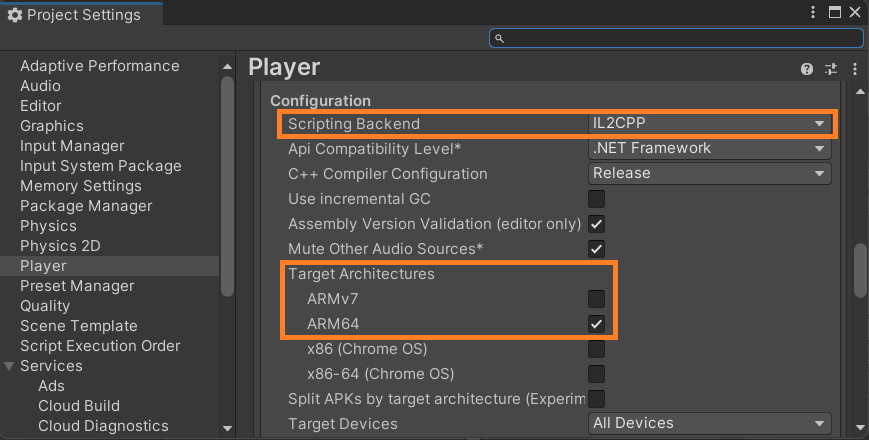Installation
To quickstart, first download and install the VirtualGrasp SDK into a project.
Play the Onboarding Scene
We recommend to start playing the onboarding scene that can be found in the Samples/Onboarding folder to see if your project is set up properly.
The project is setup for XR use, so if it is not yet installed, install the XR Management package through the package manager or the VirtualGrasp Welcome Dialogue:
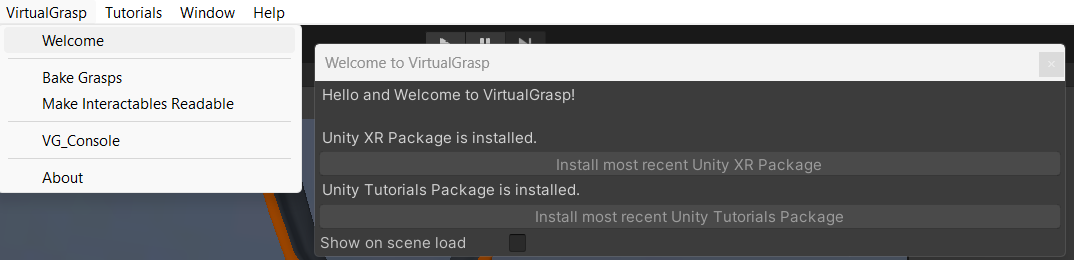
Follow the In-Editor Tutorials
We strongly recommend to install the the Unity tutorials framework package to get access to In-Editor tutorial that lead you through the most important processes of the SDK, such as setting up your project, object baking (PRO version only) and hand tracking:
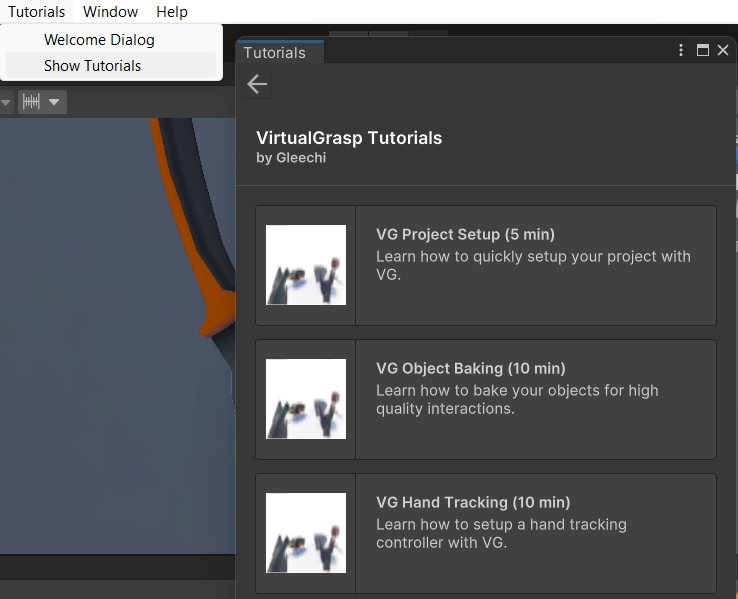
With every new update to VirtualGrasp, we will optimize and expand those tutorials.
Build an APK for your VR headset
You can also build an apk from within Unity from the Onboarding scene to start playing it in VR.
It is important that VirtualGrasp only supports 64 bit for Android. You therefore have to ensure that you use IL2CPP as Scripting Backend and ARM64 as Target Architecture in your Build Settings, see image below: