Description
This class represents a child class of VG_ExternalController.
If you haven’t yet, have a short look at VG_ControllerProfiles on the purpose of a VG_ExternalController.
If you haven’t yet, have a short look at VG_ControllerProfiles on the purpose of a VG_ExternalController.
Setup
This is an external controller class that supports the LeapMotion controller as an external controller.
Important: After assuring that the following conditions are met, you have to add the scripting define symbol VG_USE_LEAP_CONTROLLER to your Unity player settings (Project Settings → Player → Script Compilation).
The following requirements have to be met to be able to use this controller:
- You have a Core Assets plugin imported into your Unity project.
- Note that Core Assets > 4.4.0 are for LeapMotion SDK 4 or higher, and the older Core Assets are for LeapMotion SDK 3 (lastest CA 4.3.4).
- You have the corresponding LeapMotion SDK installed on your computer.
Controller Profile
If these requirements are met, you will be able to use the VG_CP_UltraLeap.HandTracking controller profile to setup your MyVirtualGrasp configuration (otherwise an error will appear on the console).
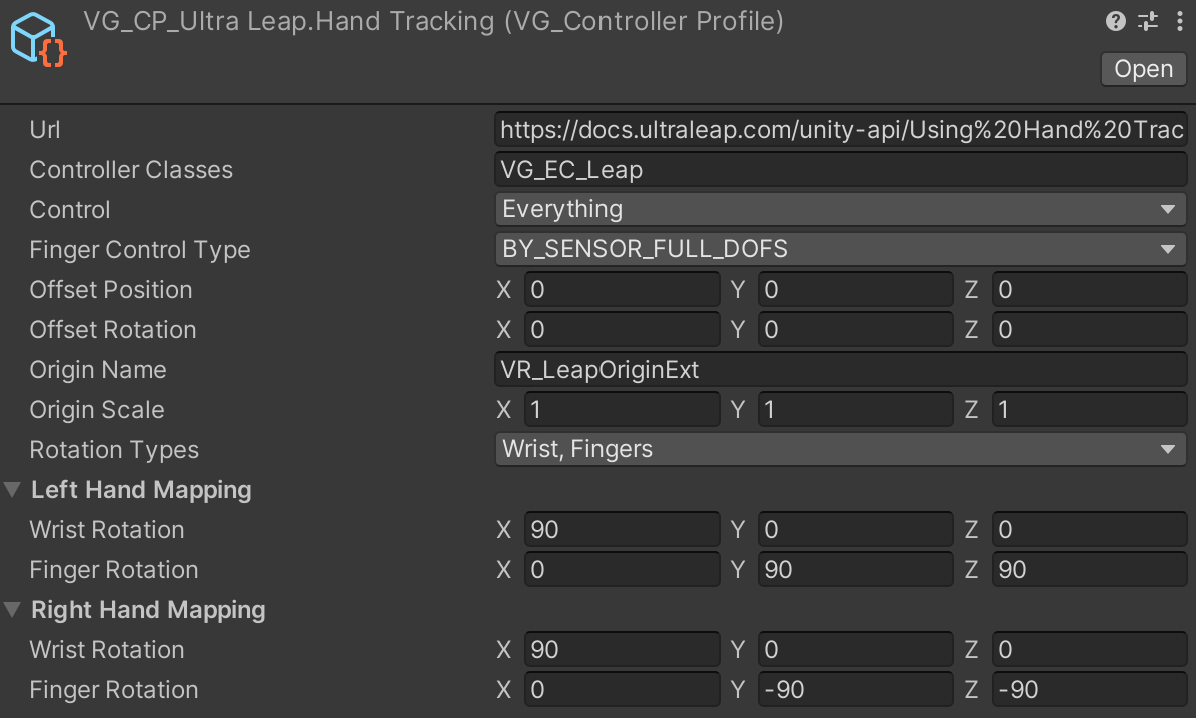
Functionality
Hand Poses
All finger bones are mapped.
Will be controlled through Leap controller system, such as Leap.Fingers.Bones.
Grab Signals
Will be controlled through Leap controller system, such as Leap.Hand.GrabStrength.